Creating email aliases for Domains for Windows Live
So I recently switched from using Google Apps for your domain to the Domains for Windows Live (starting to think I have that named wrong). As part of the move I needed to be able to create aliases for my account ro receive all of my email proper. Ater a ton of searching I stumbled on a post that mentioned that while you can't create aliases through the web interface you can create aliases if you use their web application programming interface. Continuing my search I eventually found the API documentation and quickly whipped up a program that could communicate with the API to accomplish my goal and create aliases.
Fast forward about three weeks later and my best friend is needing to create aliases too, and quite a bit of them too from what I hear. Now, I originally wrote my tool for my use only (and one time use at that too) but I tried to modify it so my friend could use it without needing Visual Studio or any other programming tools. While it did launch, it didn't seem to work (which makes no sense) but after a bit of talking, and hearing his frustration on how hard this is, he convinced me to create a full blown utility program to help everyone manage aliases with Windows Live.
So, without further ado, I present to you the first alpha version of wlalias. Wlalias is a .Net Framework 4 application written in C#. It is completely open source and public domain, and is tentatively licensed under the MS-PL license. Basically, you're free to download it and make changes, but you cannot use it in any commercial project that makes money. This tool is something I am doing in my own time and I do not provide any warranty or guarantee that my tool will work. Hell, for all I know it could manage to blow up your computer - but, it wouldn't be my fault.
Currently only the listing of aliases has been done (it is the only non-committal operation out there I'm working with) and it can be downloaded right now for testing. For your viewing pleasure, I've included a censored screenshot of it listing my current aliases. Yes, for whatever reason, Windows Live lists my phone number as an alias.
Enjoy!
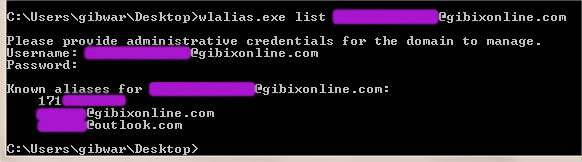
Imported Comments
Garry on Thursday, November 1, 2012 at 7:10 PM wrote:
I've been waiting for ages for something like this. Worked great, thanks!!!
Anonymous on Friday, December 14, 2012 at 4:22 PM wrote:
It was working fine for a day or so. Now it just gives me errors, even though all information is correct. Seems MS changed something to prevent us from adding aliases?
Errors I get now:Creating alias...The call failed with outcome: SoapExceptionAn exception occurred too! (sorry): PassportError: Passport error.
Aero on Friday, December 21, 2012 at 3:11 PM wrote:
Awesome tool.
Where can we find the API documentation - trying to figure out what else we could do with our Domains for Windows Live accounts ...
Joshua on Sunday, December 23, 2012 at 8:20 PM wrote:
Anonymous: I'm working on an update to the tool to be a bit more descriptive in the error messages. The most common error has been trying to create a new alias for an address that's already in use by an actual account.
Aero: The documentation is available on MSDN under the Windows Live Admin Center SDK Reference at http://msdn.microsoft.com/en-us/library/bb259710.aspx.
Aero on Tuesday, December 25, 2012 at 12:21 PM wrote:
Thanks Joshua!
Tom on Friday, January 13, 2013 at 11:34 AM wrote:
Thank you for a great utility. I never understand why Microsoft don't publish these possibilities clearly. I was impressed that I have two domains and can alias between the two.
I have wanted the alias feature for years, thank you again.
Jeff on Thursday, February 21, 2013 at 5:27 AM wrote:
Great tool!!Do you have anything to add a domain alias also? So anything sent to mail@example2.com would be redirected to mail@exemple.com.thanks a lot!
Steven on Wednesday, March 20, 2013 at 10:04 PM wrote:
@Jeff
I have an account with 2 domains in it, and I was able to add x@x2.com as an alias on the x@x1.com account fine. I think you just have to have registered both domains.
Steven on Wednesday, March 20, 2013 at 10:09 PM wrote:
I'm getting "not authorized for this operation" on my own domain, but when I do it for an account I set up for business it works fine. Any thoughts?
Martin on Wednesday, June 26, 2013 at 11:57 AM wrote:
I have this problem:Creating alias...The call failed with outcome:Error 1004: Not authorized for this operation.What happened?
Joshua on Wednesday, June 26, 2013 at 10:49 PM wrote:
There are a couple things that could be going on. First, I recommend you check out the application's site at http://wlalias.com and see if any information there helps you with your problem.
Off the top of my head some things you can check are:
Make sure you've validated your Microsoft Account (meaning it has a phone number for backup and such). - Make sure the user you're signing in with can administer the domain (meaning it can log in to https://domains.live.com)
If you have two factor authentication, you'll probably need to create an application specific password.
Good luck and let me know if you're able to get it fixed!
Keith on Thursday, August 1, 2013 at 9:08 PM wrote:
When I try to load to application it immediately closes. Any ideas? I have .net framework installed.
Joshua on Thursday, August 1, 2013 at 10:01 PM wrote:
Keith, the application is a command line program, meaning you'll need to open the command prompt to use it. There's a quick getting started section on the wlalias homepage at https://wlalias.com and the full documentation is at https://wlalias.com/help/.
Hope that helps!